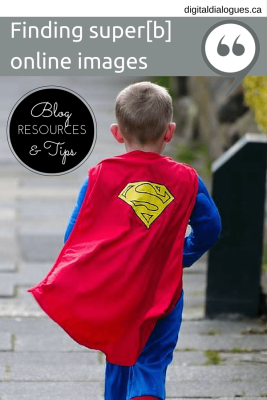 If you’re like me – and even if you’re not, you might not have the image schtick nailed down when it comes to web writing or blogging. I thought I’d share some tools and tricks I use for my blog. These are online resources and tools that can help you to add images to your blog without violating copyright.
If you’re like me – and even if you’re not, you might not have the image schtick nailed down when it comes to web writing or blogging. I thought I’d share some tools and tricks I use for my blog. These are online resources and tools that can help you to add images to your blog without violating copyright.
Flickr: creative commons
[Update: June 2015) While you can find some very interesting photos on Flickr, there are a few reasons why it’s not my go to place any longer for free images.
- I find it hard to navigate the creative commons search function. This means that I end up in general search finding images that I cannot use because they are copyrighted.
- The images are not optimized for search and so they can significantly slow down your blog or website.
- There are other tools & resources that help me to work smarter and better than Flickr.
For those of you who still want to use Flickr, here is some information:
Flickr’s Creative Commons used to be my all time favourite for finding beautiful, free images that you can use for your posts. According to the Creative Commons wiki, “Creative Commons is a global nonprofit organization that enables sharing and reuse of creativity and knowledge through the provision of free legal tools… Creative Commons’ licenses and tools were designed specifically to work with the web, which makes content that is offered under their terms easy to search for, discover and use.”
So you can use images in Flickr that have Creative Common Licences. Just make sure that you follow the licensing agreement (some require that you do not alter an image, for example).
Here’s the short tour of getting to Flickr’s creative commons
- Go to https://www.flickr.com/creativecommons/
- You’re on the CC home page
- Select the type of license you want to search by and click on ‘more’
- You’ll see the most recent uploads or you can search by popular tags or by entering a term that you are interested in (try typewriter or writing or blogging and see what you get!
Your own images, Dropbox & Pixlr
[Update: June 2015 – I still use Dropbox but I no longer use Pixlr. I have become a Canva convert.]
Since purchasing an iPhone, I have enjoyed using my own images. With the iPhone, you can edit the images before uploading. If you’re already using online resources and you are using Dropbox, just edit your image and add it to Dropbox to use later.
If you’re not familiar with Dropbox as an online file storage service, read this Dropbox post for info about it and to sign up.
If you don’t have an editing tool on your phone or if you are using a digital camera, you can always edit your images with Pixlr. Pixlr is a free online photo editor. Edit, adjust and filter your images. No registration – you can jump right in! If you’re not sure how to start, here’s a LearnWP post on editing and sizing your images using Pixlr.
Google images – advanced search
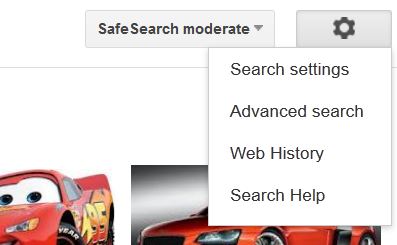 [Update: June 2015] – this search still works well in Google] You can search for images on Google Images but how will you know whether there is copyright associated with the images that show up in search? To check which images you can use in Google Search – follow these simple steps before you use an image to ensure that you are not violating copyright.
[Update: June 2015] – this search still works well in Google] You can search for images on Google Images but how will you know whether there is copyright associated with the images that show up in search? To check which images you can use in Google Search – follow these simple steps before you use an image to ensure that you are not violating copyright.
- Select Image Search in Google
- Enter some description of your image and click enter
- In the top right corner you should see an icon that looks like gears (see image). In the dropdown menu, click on “Advanced search.” This takes you to a new page where you can put in specific parameters – including usage right (the very last box). Here you select the level of usage rights that fits your blog.
Microsoft royalty free images
[Update: June 2015 – As of December 2014, Microsoft stopped offering online images on its site. Instead, it gives you a link to Bing Search. You can find more information here.]
If you have other free online resources and tools to share, please chime in. We wordies need to stick together and help each other out. If you’re not a wordie, have pity and add your secret sauce.
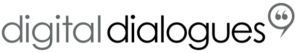
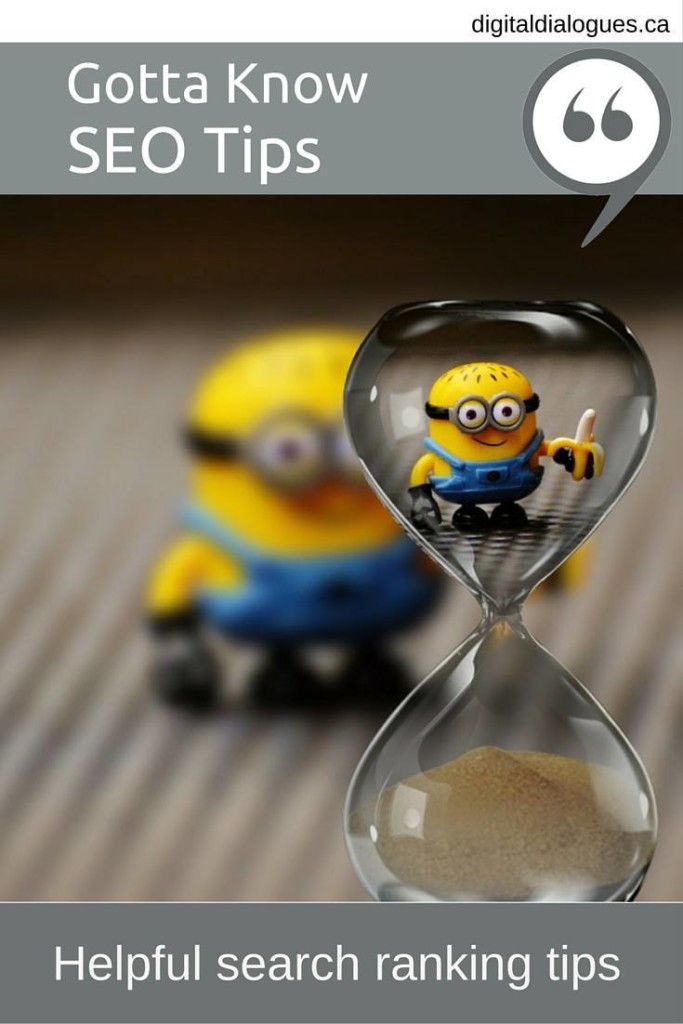

I love the Creative Commons images on flickr too, but find it easier to use a third party search engine to locate the pictures I want on flickr. flickrcc.net shows you a selection of interesting images for any search term and lets you edit them online too
Thanks for adding your resource, Peter. I checked it out and I’ll experiment with it for sure. I can see a lot of value in your resource for Pinterest fans too.