
As of 2019 – Google Search Tools have changed significantly. It has become more difficult for SEO writers and marketers to obtain data on search terms that people use. Keywords remain the foundation of your on-page SEO efforts. There are other tools that I will reference in posts to come.
Google offers some pretty awesome tools to help you develop good online content. There’s Google’s free keyword tool, Google Insights for Search and Google’s Wonder Wheel. Each of these tools can help you with keyword research and content development. Along with these three tools, I’ll give you one more tactic for keywords. If you’re interested in testing out Google’s tools, I’ve provided links to them at the end of my post.
Tool #1: Google’s Free Keyword Tool
NOTE: This Google tool has been morphed into a keyword planner in Google Ads. The principles of searching for keywords remains the same.
If you’re going to write content as a way of marketing yourself and developing an online presence, you’ll want to ensure that you can be found. One Google tool to help you is Google’s Free Keyword Tool (the Google Keyword Planner). Keywords are those search terms that people doing online searches use to find whatever you are offering on your website: services or products.

You probably already have a sense of the words and terms that people use to describe your business services. For example, if you offer wedding photography, that would be one of your search terms. Your clients might also search for bridal photography. Google Adwords will give you monthly search results – how many times per month that term is searched.
One of the benefits of the Google Keyword Tool Planner is that you can target search results for countries. This means that there may be some more common terms used in one country that wouldn’t be common in another.
The keyword tool will also show you the level of competition for a word, phrase or term. High competition means that you’ll have a greater challenge ranking well for that term because many other sites are using that same term. Don’t let that deter you though. A good search term is a good search term. You’ll just have to be cleverer in your use of it on your site.
Tool #2: Google Insights for Search
Google Insights for Search can help you in a few ways. Google Insights will help you identify keywords and related terms to use in your pages and posts, show you trends over time for searches, help you to unearth new potential posts for your blog
Google Insights works best when you are searching for high volume terms and trending search terms. If you’re going to play with it, use terms like hockey, William and Kate (I didn’t try that one) or Oprah Winfrey. You’ll be able to discover the region where the term is most searched, other terms related to it and which terms are rising searches.
So Google Insights for search can help you identify trends in search over time (from days, weeks to years), in regions and in categories. And it can help you target rising searches and perhaps new content to write about. Give it a try.
Tool #3: Google Wonder Wheel
Google Wonder Wheel can help with content and keywords. Wonder Wheel finds relative terms based on a search term that you enter in the Google search bar. Here’s how you access it. Go to Google and in the search bar type a term – let’s go back to photography
- On the left hand side menu, scroll down until you find Wonder Wheel
- Click on wonder wheel and an image will appear
- The centre circle is your search term – related terms at the end of spokes from the centre
- Choose one of the terms on the spoke and click on it.
- Now you have search terms related to your original search
You can use these terms to create related posts or to augment your content for your present. Or you can uncover new keywords for your existing content. Here are some of the results from hockey as a search term:
- related terms are hockey games, hockey fights (are you surprised?), field hockey
- When I clicked on an outer term (hockey fights), the WW brought forward terms such as best hockey fights, OHL hockey fights and hockey fights YouTube.
You can see that the wonder wheel can help you to identify new search terms, uncover related terms or help you find keywords that will strengthen the SEO on-page content.
Tool #4: Non-Google Tool for Search– Take a Straw Poll

Effective keywords are those that are used by your potential customers. So using the Keyword Tool is limited in that it does not reflect your customer demographic. When I am doing keyword research for clients, I encourage them to take a straw poll among their customers and suppliers. If you were looking for my services online, what terms would you put into Google?
Ask you customers how they found you and what terms did they use. Did they use a geographic term in the search? More than one word or phrase? I also recommend that you search for yourself online too. Use your keywords and find where you are showing up in the search engine results pages.
Keywords are an important part of on-page SEO and organic search. Try out some of the tools and let me know what you think:
- Free Google Keyword Tool
- Google Insights for Search
- Wonder Wheel: Go to Google’s home page and type your search term and then click Wonder Wheel on the left hand side of the search page
Photo Credit: Google Insights, Wonder Wheel
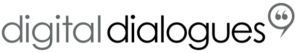
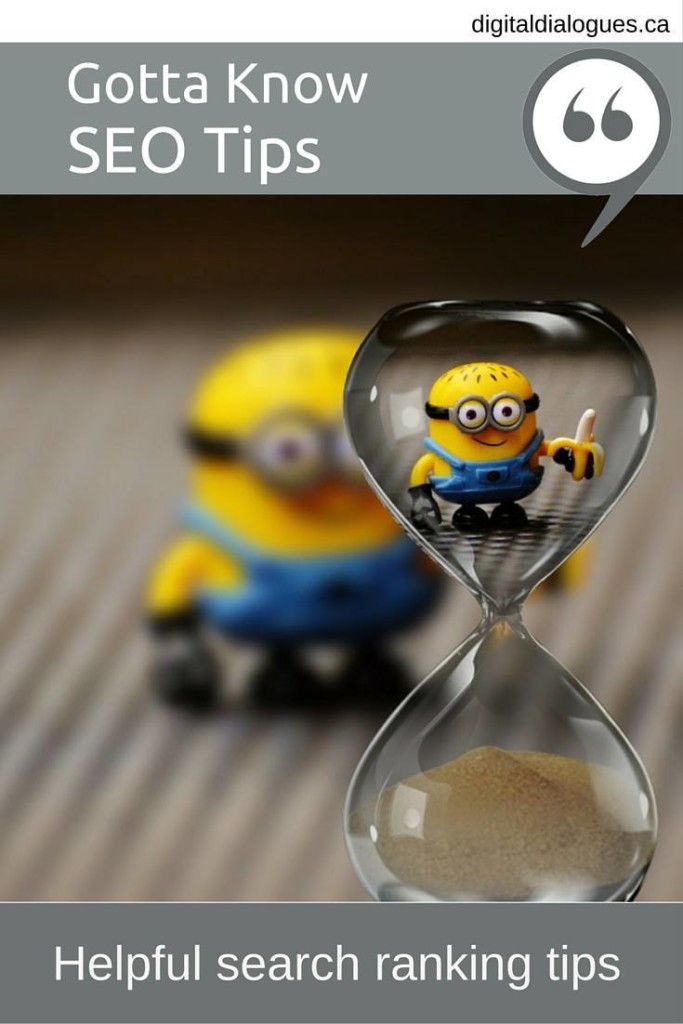

Thanks for sharing these great tools Dawn. I love playing with the Wonder Wheel, more fun than a fairground ferris-wheel!
Let me know if you use the wonder wheel and where the wheel takes both of you in the creativity journey.
This is a handy toolbox Dawn. Good to see it in print. Intrigued by the Wonder Wheel which for me was non-existent prior to reading your post. Perhaps you will animate the blogger spirit.