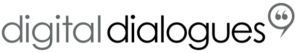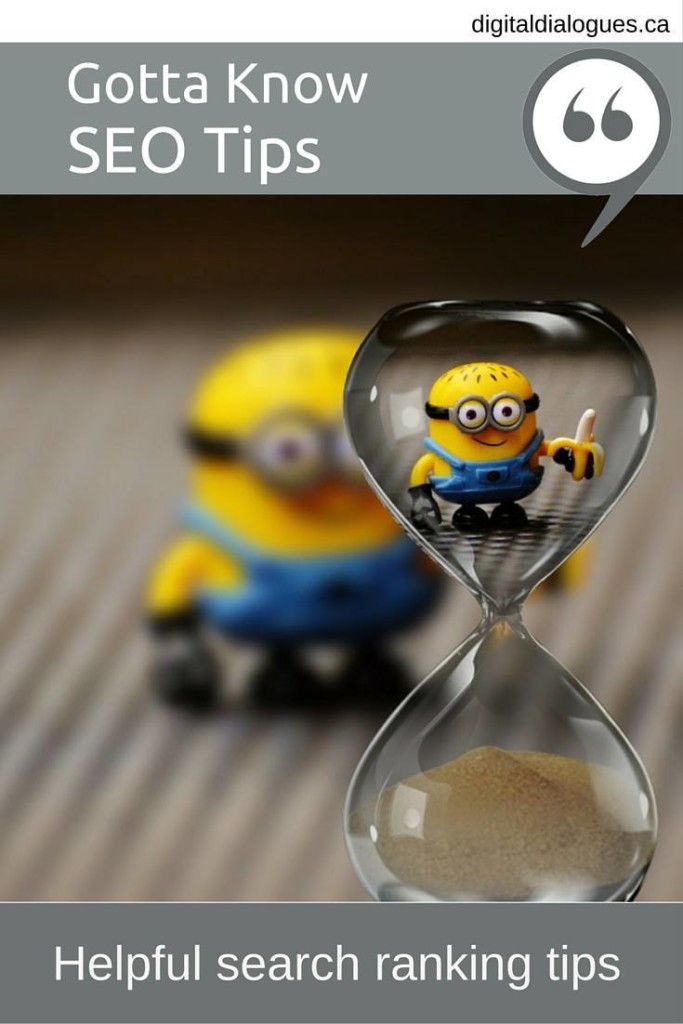Updated: Google no longer offers a Keyword Tool but now has a Keyword Planner. Google has many reasons to have moved to a planner as opposed to a tool. You can still use and should use the keyword planner before you write your website content. How you use the planner and why you use it, however, has significantly changed.
A keyword tool will help you to identify key words and phrases that potential customers, readers or clients use in Google search to find your products and services. There are several keyword tools on the web. I’ve used a few different tools in the past but now I use Google AdWords’ keyword tool. I use Google’s keyword tool because other keyword tools require you to sign up as a member or limit the number of searches you can do. But there are many tools out there for you to choose from.
 How to use the keyword tool
How to use the keyword tool
- Before you go to the keyword tool, make a list of words that your customers might use to find your products or services
- Now, go to the Google keyword tool and enter your search terms into the box Word or Phrase– you can add as many terms as you would like. I will add up to 10 terms before I begin searching.
- Next select a region. This can be a little deceiving because the local search is actually on a national level – so you are not getting Ontario or Toronto trends but you are getting Canadian trends.
- Then: select whether you want to search for broad, phrase or exact results. I’ve given you a little more detail below as to the advantages of using each level.
- A quick tip: Consider adding a geographic location with the search – if you’re searching for “web copywriting”, search “web copywriting Toronto” or “web writing Oakville.” While we live in a global economy, people still search locally for products and services.
Different levels in search
On the left hand side of the Google keyword tool URL, you’ll see the words Match Type. Match type allows you to select the level of search that you would like to perform.
The broad search gives you search results at the widest level of search. Broad search returns the “sum of the volumes for a keyword idea.” The results generated pick up terms that do not “match” directly to the terms you have searched but have a relation to the terms at a broad, conceptual level. For example, in searching today for Boards of Directors and governance, the term leadership displayed in the results. This makes sense because leadership is one of the roles for Boards of Directors. Using the broad search is a way to generate related keyword terms and other key words and phrases that you might not have thought about.
The phrase match gives you the “sum of the results for all searches that include the whole search phrase.” These results show search volumes for your terms as part of a longer query (more words). These results are a more accurate reflection of the number of times per month your terms are searched in Google.
The exact match result gives you “the search volume for that exact keyword.” An exact match result gives you the closest result to the monthly searches. Record your keyword results. Determine which terms best describe your product or service, are used most frequently and then compare them with how your clients speak about your products and services.
Now What?
Once you have identified words and phrases that return good search engine results in your region, you can now incorporate those keywords into your titles, web copy, alternative text and images. If you’ve written your copy, review it and incorporate your new keywords. Keywords play an important role in website and blogging. And Google AdWords Keyword Tool is a free online tool to help you start your keyword research.
My last word of advice is: make sure your content still offers plenty of interesting, original content. Being found is only one piece of the search engine optimization puzzle.
The other important piece is to keep your readers through compelling, informative content. Are you using keywords? A keyword tool? Do you have a strategy? And are you happy with the results? Cross-posted at Learn WordPress