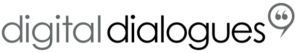Even though SEO seems to change daily, keyword research still forms the foundation of your on-page SEO efforts. Did you know that 3.5 Billion searches were performed on Google every day – using keywords? This is why we believe that every website owner should care about SEO.
Today, we’re going to talk about keyword research tools to help you refine your keyword list. In a previous post, we have outlined ways to compile your list. A keyword tool will help you refine your list by showing
- Search volume
- Competition for a term
- Additional keywords that will work for you
You can purchase a keyword research tool. Some people do. But, if you are only working on one or two sites, some free keyword tools may be enough to meet your SEO needs. Remember that every free keyword tool will have its own unique features and benefits.
Words of Caution
A keyword planning tool gives you the search engine side of the SEO equation. The results you see show you the searches people are putting into Google and other search engines. What a keyword tool does not do for you, is help you to uncover your specific audience’s searches. You must also know your audience; their preferences, demographics, and characteristics. You need to know your Ideal Customer.
You must also write to your audience – not to search engines. The art of SEO writing is that you know your keywords terms, you use them creatively and you write meaningful, useful website content for your specific audience.
4 Keyword Tools to Test Drive
Test each tool out, and see which one best provides you with the information you need for your keywords. We believe the important information/metrics that you need for on-page SEO are search volume, competition to rank for a keyword, SERPs for that term and suggestions for keywords. Don’t get lost in all the metrics – your goal here is to select the keywords that you believe your audience uses in Google Search.
1. Moz.com/explorer
Moz offers several tools for SEO; some free, some not. You can upgrade to a pro account or you can sign up for a free 30-day trial (as you can with many of these tools) but if you use the free version, you will get
- 20 free queries per month
- Monthly Search Volume
- Keyword Difficulty (to rank)
- SERP for the keyword
- Additional keywords
The Moz tool lets you set a geographic location – and some of these tools don’t. Adding a country gives you more accurate keyword volume instead of aggregating searches globally. Moz’s Keyword Research Tool will certainly help you refine your keyword list.
You only have 20 free queries per month so make sure your keyword list is close to finalized when you use the free tool.
2. KWFinder
KWFinder is a keyword research and analysis tool that serves up hundreds of long tail keywords with low SEO difficulty. In the dashboard, the tool serves up to 25 results per query or keyword that you enter. If you want more keyword suggestions or results, you must register for a pro account. KWFinder will also show you
- Monthly search volume
- Search trends over 12 months
- Cost per click
- SERPs (organic results in Google)
- SEO difficulty to rank for that term on a scale of 1-100
Searching is very limited with this tool. However, if you register for an account, no payment required, you can do up to 5 searches a day. You can also sign up for a PRO account for access to the keyword and other SEO tools.
Although KWFinder offers other features that are important for understanding page rank, for our purposes, we think that some of the other tools work better.
3. Google Keyword Planner
I still have Google Keyword Planner on my list of tools. If you have been a long-time user of Google’s Keyword Tool (now Planner), you can access it through Google AdWords. In the Keyword Planner, you can
- Get ranges in search volume – 10 to 100, 1K
- Competition for the keyword term
- Trends in keywords
- Keyword suggestions
We still like the keyword planner. We are familiar with the dashboard. We can use it for free. Yes, the data is not as accurate. But the planner provides keyword suggestions and bids (which gives you some other insights too). And we know that Google has the largest database on Search of all the search engines.
Unfortunately, if you don’t have an AdWords account, you now have to get one.
- Sign up for an AdWords account with your Gmail (and if you don’t have Gmail, you’ll have to start there)
- Give your credit card information
- Start an AdWords Campaign
4. WordTracker
WordTracker’s free keyword research tool, reveals many long-tail keywords. The keyword results list combine Google, YouTube, Wordtracker, and Amazon so you are getting queries from 4 databases. You just enter your keyword lists, then filter them in the tool then find and select your keywords.
The free Wordtracker keyword tool didn’t allow us to set the country to Canada or even globally so our results were filtered by searchers in the United States. We see this tool as having limited ability to even help find keyword suggestions for our target market.
Remember …
- SEO is an effective tactic to enhance your website’s visibility in search and draw more visitors to your website.
- Keywords remain the foundation of search and SEO
- A keyword tool will help you to compile your list – but remember it’s not the only way.
- Use a keyword tool as one way to help you build your list.
Do you use a keyword tool that you like and we haven’t listed here? If you think we need to give it a try, let us know.