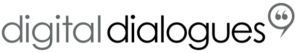In this post, we’ll explain what a landing page is and how you can build one for free on your WordPress website. We’ll even cover how to send a lead magnet to your subscribers.
Have you tried online advertising (maybe on Facebook or on Google) but you haven’t seen a good return on your investment? The problem may not be with the ad, but where the ad leads. If you’re sending your viewers to your website home page—you’re doing it wrong.
You see, the problem is that website homepages aren’t focused on just one thing. A homepage offers your website visitors too many choices to make while they’re on that page. You need to build a landing page.
What is a landing page?
In online marketing, a landing page is specifically designed to capture a visitor’s information and drive them towards conversion—by getting them to click through to a specific action.
Your landing page is similar to your website pages in terms of branding, but here there is only ONE option available for people to take. Unlike other pages on your website, a landing page has a sole focus — which is to get you to click on whatever is on offer.
Your landing page will not include links that lead away from the page. The website headers (logo and navigation) and footers (including all widgets) have been turned off. ALL distractions have been eliminated. You’ll only see a Buy, Register, or Sign Up button.
Elements of a Landing Page
Several elements go into building a good high-converting landing page. Landing pages often have a lot of text and can include:
- strong heading with supporting copy
- a hero imge
- call-to-action buttons
- social proof and testimonials
- your offer’s benefits and features
- a form that captures email addresses and subscribes people to an email list
Typically after a visitor opts-in, they will be redirected to a Thank You page where they will receive the free lead magnet download and continue the journey in the marketing funnel.
Landing Pages for Your Lead Magnets
A landing page is often used to give away a free download or service in exchange for gathering contact details. This give-away is known as a lead magnet. Here are some examples:
- Download the free ebook
- Reserve a spot in the webinar
- GET THE FREE VIDEO – How to Start Your Website in 4 Easy Steps
- Schedule a free coaching call
Whatever your lead magnet is, there should be only one clearly-defined call-to-action.
How to Build Landing Pages
There are many great landing page service providers out there, but they can wind up costing you a fair bit. We prefer to create our own landing pages for FREE with WordPress. We do this with the Astra Theme, the MailMunch Plugin and MailChimp.
Let’s walk through this …
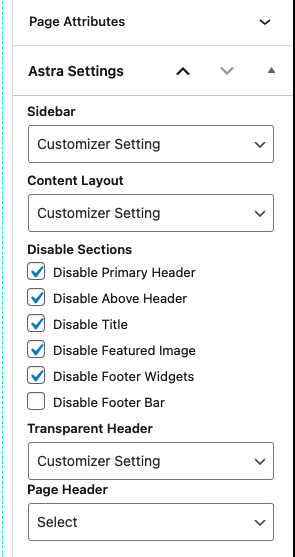
- Create a regular WordPress Page (Pages -> Add New)
- Now you need to turn the page into a landing page, removing the navigational distractions. On the right-hand side open the Page options panel and look at the Astra Settings. Here tick the boxes to Disable the Primary Header, Footer Widgets and Footer Bar. (If you’re using a different theme, skip this step and look into creating a landing page with MailMunch.)
- Add your page content
- Create another page, your thank you page – the page you redirect visitors to where they will receive the free lead magnet. Be sure to prevent search engines from crawling this page. In the Yoast SEO Plugin open the Advanced tab and change Allow search engines to show this Page in search results to No.

We Use MailChimp with the MailMunch Plugin
- If you aren’t already using Mailchimp you’ll need to Get started with MailChimp
- Next you’ll want to Setup MailMunch
- Now create an email marketing form using MailMunch for the lead magnet. Click MailMunch -> Forms -> New Form -> You can select the free Simple template
- Under Behaviour -> set After User Subscribes to redirect to your thank you page
- Under Integrate Choose Your Active List – This is the list in MailChimp where all your subscribers will be added to
- TIP: An optional step is to create a tag. This let’s you know which subscribers have received your lead magnet. Later you can segment them if you want to target an email campaign to them.
How to Automatically Deliver the Lead Magnet
Now login to your MailChimp account. Even if you’re using the Free MailChimp plan, you will be able to create one automation. Follow the instructions here: https://mailchimp.com/help/create-an-automation/.
Landing Pages are “must haves” in your website to convert your readers and website visitors into subscribers and customers.
If you’re using the Astra Theme (and most of our WordPress Made Easy participants do), this is a great way to begin with landing pages for free.