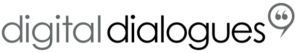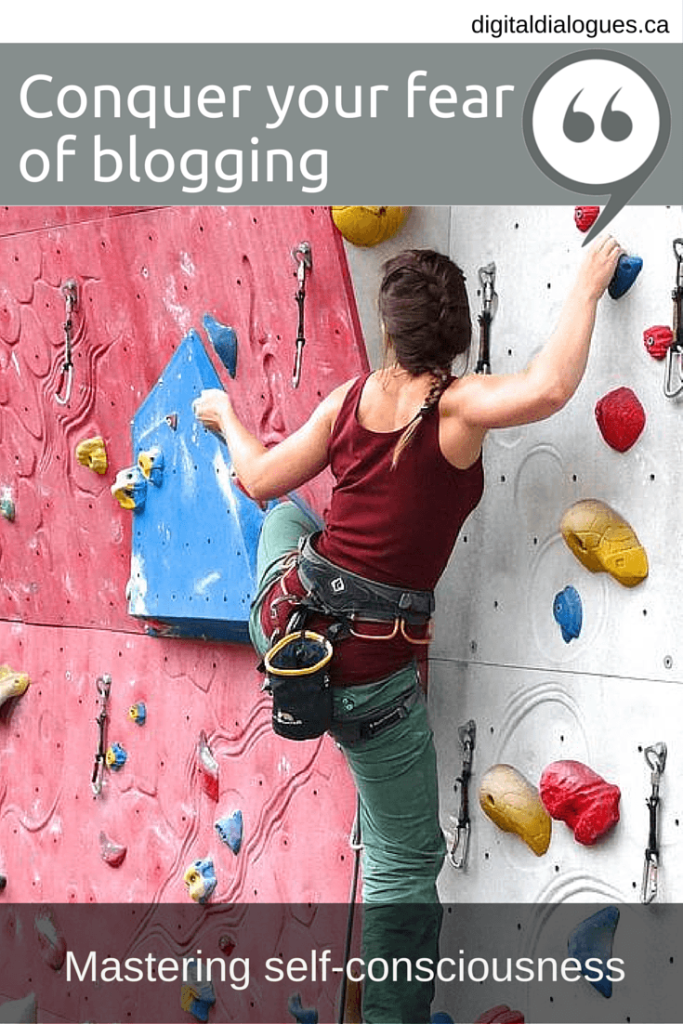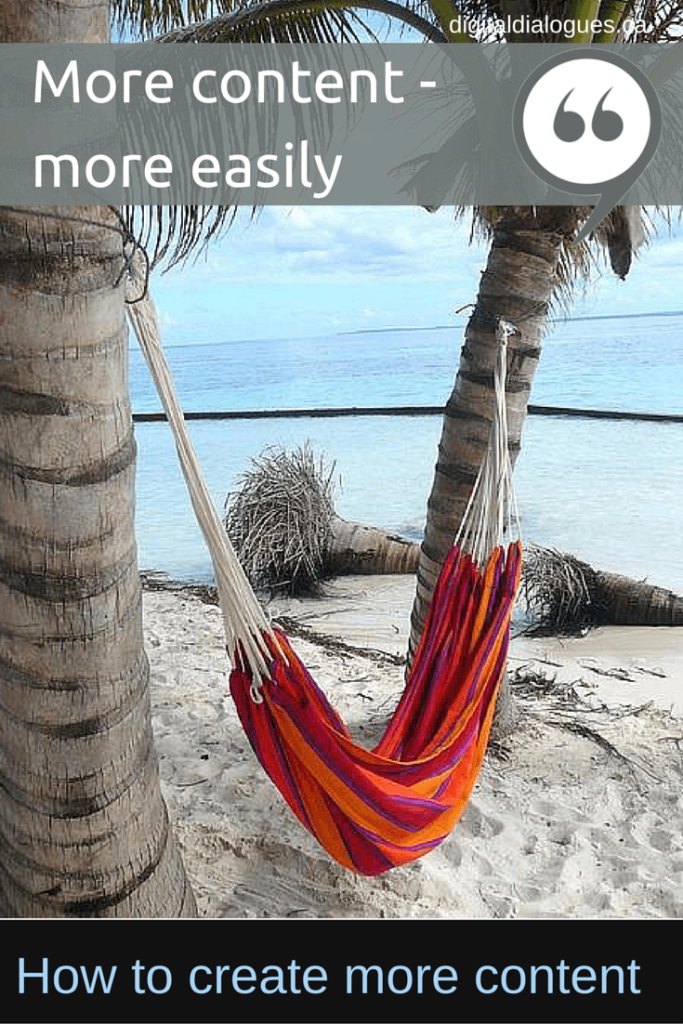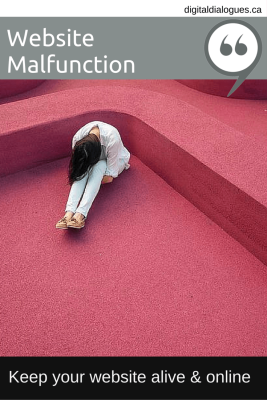 My day began with a phone call from a client who I hadn’t heard from in quite a while. She sounded panicked and when she unraveled her problem, I knew why. Her website had, in her words, “disappeared.” Worse yet, she was informed by a potential client that when he went to her site, there was a notice from the hosting company that the site was no longer available.
My day began with a phone call from a client who I hadn’t heard from in quite a while. She sounded panicked and when she unraveled her problem, I knew why. Her website had, in her words, “disappeared.” Worse yet, she was informed by a potential client that when he went to her site, there was a notice from the hosting company that the site was no longer available.
Website malfunction!! Events like this have an impact on your online reputation. Don’t let it happen to you!
What happened to her website?
After some sleuthing, we discovered that her hosting and domain name registration had expired. Back. In. May. A hosting company placeholder replaced her domain. The hosting company contends that it has copies of several emails sent to the website owner. Eventually the hosting company deleted the site – the WordPress installation, the theme and the content.
With the help of the Way Back Machine, we were able to see the pages from the site – but they were not her most recent. It was time for a reconstruction… A customized WordPress theme was re-installed and I uploaded a copy of her web copy that I had in my files.
How can you avoid a website malfunction?
- Even though you may have a web developer (webmaster) maintaining your website, remember it is your online marketing property and you are ultimately responsible for it! Check in on a regular basis to make sure that it is performing to your satisfaction.
- Create and safely store backups (updated copies) of your site. I highly recommend the WordPress plugin Backup Buddy. Backup Buddy gives you many options to store copies of your site – Dropbox for example. Find more information about Backup Buddy here.
- Do not ignore the emails that you receive from service providers. Even if you don’t understand why they’re emailing, call to get the low down.
- Create a folder specifically for your website. In this folder, you need
- Domain Registrar – info on the company where you registered your domain name
- Domain Name registration info – site name and date for renewal (also your expiry date)
- Website Hosting info
- FTP login info (You may not use this information but it is essential for your web developer for updating your website)
- File your website folder with other marketing or business folders.
Essential info for maintaining your website
You can use these headings to create your own website document.
Domain name info
- Your domain name: (example: https://digitaldialogues.ca)
- Domain Expiration date: (best to renew long before this date arrives)
Domain registrar
- Domain registrar: (For example: Namespro) http://namespro.ca
- Your email address or user name:
- Your password:
Web Hosting(the company where your site is hosted – for example, I use HostGator as my web hosting company )
- Web Host Company Name and URL: HostGator ~ http://hostgator.com
- Hosting Renewal date: You can sign up to have your hosting renew automatically. Or your hosting company will contact you when your renewal date is approaching
- Web Hosting Phone Support: You are usually given an phone support in your welcome email when you sign up. If not, check the company website
- Email Support: You are usually given an email support in your welcome email when you sign up
Hosting Control Panel login info
- URL: http://yourdomain.ca/cpanel (This is the URL that you or your developer needs to log into the control panel of your website. If your URL looks different or you are in doubt about how to access your domain, ask your hosting company)
- Username:
- Password:
- Email contact:
- DNS information: this is information about your servers and is important for your web developer
- Primary DNS Host: (e.g. ns1.hostgator.com)
- Secondary DNS Host: (e.g. ns2.hostgator.com)
FTP (you need this info for your web developer)
- Hostname: (probably yourdomain.ca or ftp.yourdomain.ca)
- Login user:
- Password:
Make sure that you don’t go down in the annals of website malfunctions by keeping track of your website logistics, storing backups of your site and paying attention to messages from service providers.