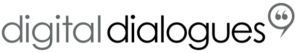MailMunch is an online service that will help you grow your email subscriber list using multiple types of opt-in forms you add to your website. Available opt-in forms include popups, embedded forms, top bars, slide boxes and more.
Create your MailMunch account, customize your forms and install the MailMunch Plugin—available in the WordPress Plugins Repository. This plugin is an excellent addition to your email marketing toolset.
MailMunch makes it easy for your website visitors to sign up to your email list so they can continue to benefit from your content after they’ve left your site. MailMunch helps you to capture “leads from your website and convert visitors into life-long readers, email subscribers and customers.“
We love MailMunch because you can create beautiful opt-in forms for your WordPress website quickly and easily without writing a single line of code. Another great feature is that you can customize where and when opt-ins display on your site.
Grow Your Email List in 7 Easy Steps
Follow these 7 steps to sign up for MailMunch and install the plugin.
- Install and activate the MailMunch Plugin
- Sign up for a MailMunch Account—Free for use on one website
- In your WordPress dashboard, go to Settings → MailMunch
- Click on New Form
- Select your form type (Forms & Pop-ups, Landing Pages, Autoresponders)
- Pick your theme (what the form will look like)
- Customize your form to suit your website branding and audience preferences.
You Can Customize Your Pop-ups’ Display

When you customize your pop-up form, MailMunch, gives you a few choices about your pop-up’s behavior. Choices for displaying include:
- When your page loads
- When readers begin to exit
- The first or second time visitors come for your content
We recommend and use an Exit Intent (Show on Exit) Pop-up. We also show our pop-up to first time visitors, although some website owners choose to have a pop-up display to second time (return) visitors.
Watch Your List Grow with an Exit Intent Pop-Up
“An exit intent pop-up is a technique used in online shops and websites to retain visitors that are going to leave the site. With an exit intent popup, a visitor’s mouse movements are tracked, and when the cursor moves outside the upper page boundary, a popup window is shown.” (Source)
As mentioned before, our pop-ups are set to Show on Exit. These pop-ups are well-timed and convenient. They provide easy signup opportunities to readers who have taken in your content and who have a sense of how your content can help them in the future.
Choosing Exit Intent as Your Display Timing
- Under Behavior→ When to Show: make sure that you have ticked the box “Show on Exit”.
Other MailMunch Features:
A/B Testing and New Subscriber Info
MailMunch gives you the capability of creating variations of your forms on your site. You can change your button colour, for example. If there is a noticeable rise in clicks between colours and everything else remains the same on your popup, you know that colour makes a difference to click throughs and you can change it. This is how A/B testing will help boost your “conversions”.
One last reason that we like MailMunch is that the platform sends out weekly emails informing you of your pop-up’s performance. From the email, you’ll learn
- The day your subscribers signed up
- How many times your pop-up was viewed
- Your conversion rate for that form
There are even more MailMunch features that we haven’t discussed here, features such as landing pages and autoresponders. Play around with these and add a comment below to let us know how they work for you.
If you want to grow your email list easily and haven’t tried MailMunch yet, we recommend that you give it a whirl.