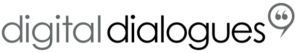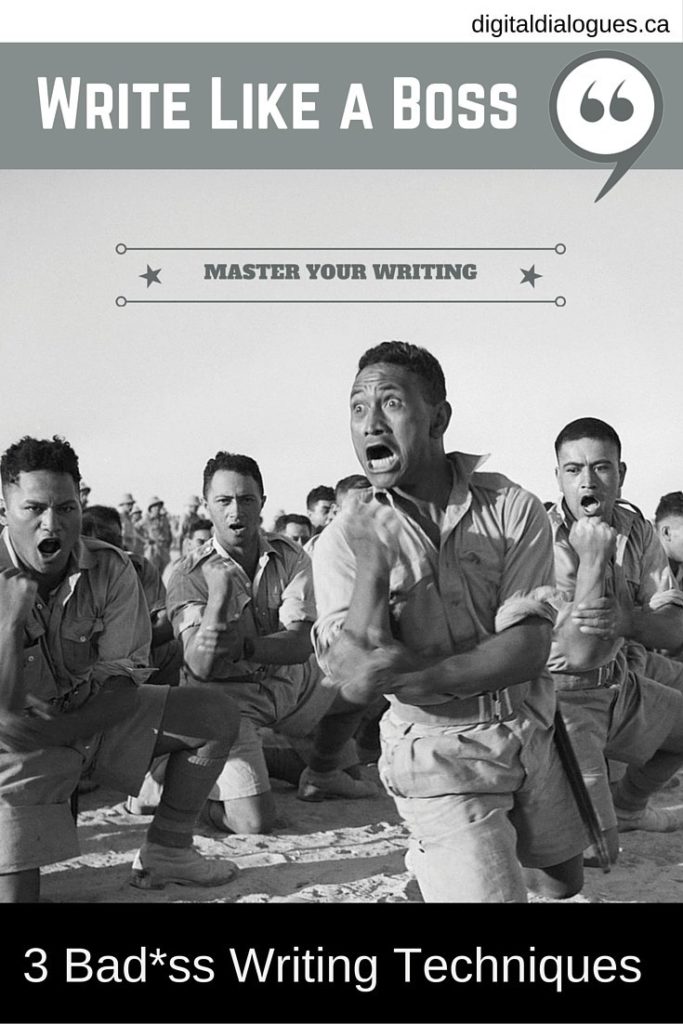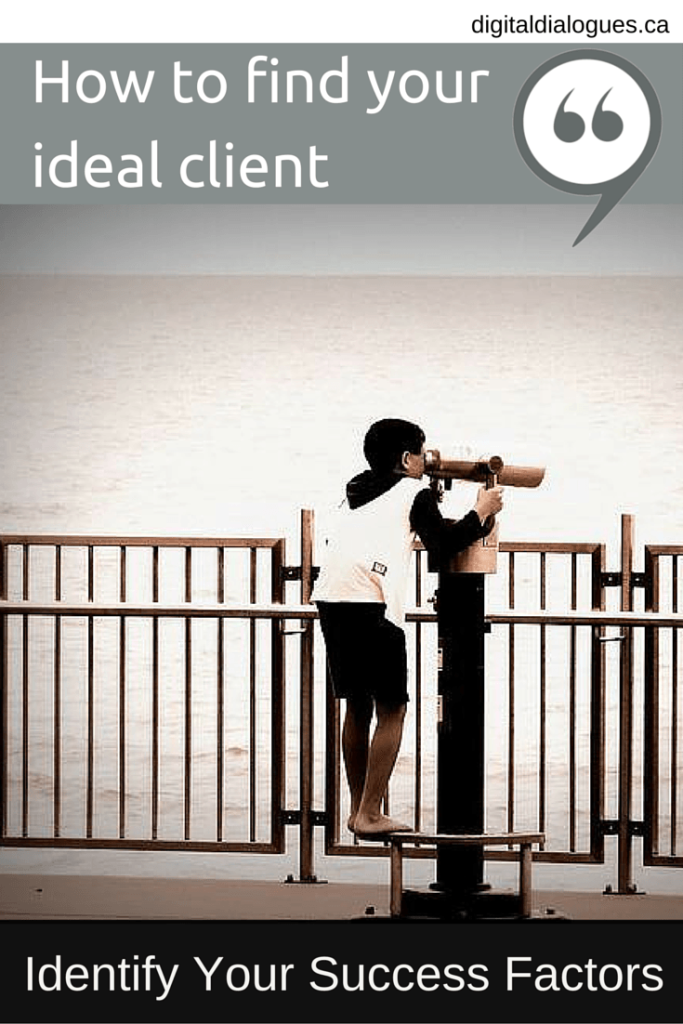There are a few reasons that people ignore or stop reading a post you’ve just published.
There are a few reasons that people ignore or stop reading a post you’ve just published.
First you haven’t grabbed their attention. And then if you have it, your readers leave because your post doesn’t provide interesting or informative content.
And then your content may be just too hard to read. So here’s a checklist for catchy, web-friendly and easy-on-the-eyes content.
1. Review your headline (article title)
Is your title strong enough to pique your readers’ interest so they’ll click through to read? If you are concerned about SEO – are you using one of your website keywords in your title?
2. Insert headings to segment your copy
To guide your readers who are scanning, add headings. Headings should contain key thoughts about the text and keywords (where possible). Your headings also give clues as to the content that is coming in the next section.
3. Break up long paragraphs
Edit your paragraphs into manageable chunks on the web. I have a client who calls them eye-segments: Just enough to read without getting lost in a sea of words. One main point per sentence, three sentences per paragraph – max.
Break the old grammar rules and intersperse your paragraphs with one line of text.
4. Add hyperlinks to other appropriate and helpful content
Help your readers find all the valuable content you have to offer. Link to other appropriate posts or pages that are connected to the post you’re writing today.
5. Add italics (some people use bold) to add emphasis
Use italics where you want to add emphasis – eyes are drawn to text that is “offset”. Not using italics may result in some of your most important points getting lost.
6. Add a call to action (CTA)
A call-to-action. What do you want your reader to do next? Call, buy, look at your portfolio? Read a related post. A call-to-action guides your reader through your website. They learn about you in the way that you want them to.
7. Write clear site navigation and menu labels
Clearly written navigation also supports a positive reading experience for your reader. Sometimes writers like to be clever and ‘play on words’ but don’t do that. You want to make finding your content as easy as possible. And make sure that your menu titles don’t contradict one another. The label in the main menu should be the same as the name in a sidebar or custom menu.
8. If you are publishing a post, makes sure you use a category and a tags
Categories and tags give structure to your blog content. And they help your readers find other content that they might find useful.
Over to you
Are your headlines strong? Have you edited your content? Are you helping your readers find the content they want? Why not take a few minutes right now and review some of your pages and posts using these tips?
And let me know: are there other tactics you use to optimize your content for the web?