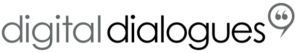The Ultimate Addons for Gutenberg (UAG) Plugin was the first plugin built to enhance the WordPress Gutenberg block experience. And it does what it promises.
In this post, we’ll highlight a few of our favourite UAG blocks for you. It was hard to pick just 3 though, there are so many that we like.
Gutenberg So Far …
Bear with us for a minute while we back up to talk about where we’ve all been with Gutenberg so far.
We’ve written about the new-ish WordPress editor – Gutenberg – a few times now. There have been some growing pains with its introduction. But, for the most part, we think Gutenberg has improved the web editing experience for WordPress Users since its introduction last year.
WordPress continues to provide flexibility for content creation. For example:
- WordPress built and will maintain—at least until 2022—the Classic Editor Plugin for WordPress users who aren’t ready to switch to blocks
- Gutenberg includes a Classic Block for users who have updated their sites to WordPress 5.0 but need time to switch fully to the block experience
- WordPress developers designed added flexibility within a site: Individual users can choose whether they want the Gutenberg Block experience or to keep the Classic Editor
Gutenberg and More
There are other reasons that we are fans of Gutenberg. The new editor allows content creators, not fluent with code such as HTML & CSS, greater control and flexibility with how they display content. Many blocks can be styled on a page by page basis right in the page editing screen. In spite of the enhanced experience though, at times, the blocks didn’t seem to have as much design flexibility as we thought they would. That’s when we discovered the Ultimate Addons for Gutenberg Plugin.
Ultimate Addons for Gutenberg Plugin (UAG)
Enter the free Ultimate Addons for Gutenberg Plugin. The plugin offers 20 more blocks to use to style your content. And within each block, you have many styling options. So your choices become vast. And depending on the block you select, you can add icons into the block, choose a size, a colour and a position. And that is just the start.
As it says in the WordPress plugin description, you “Simply pick your favorite blocks from the Ultimate Addons that speed up the process of website building with easy to use settings and customizations for intuitive visual styling.”
What’s great about this plugin is that you can easily style these blocks to meet your specific needs – all without any coding! As a WordPress user, you have a lot more control over your site design.
Favourite UAG Blocks
There are a number of UAG blocks that we like, but if we are only going to pick 3 to highlight, they would be
- Section Block
- Advanced Headings Block
- Info Box Block
1. The Section Block
The Section block serves as the outer wrapper that can be used with any other block. It offers advanced options like padding, margin, different background types, border styles etc. This means that you can use any other block in the section, and manage spacing and colours for it.
You can add a background image, a video [!], a colour or a gradient in any section. Sections can be full width or boxed. And each section can have a border. The design interest is amazing!
2. Advanced Heading Block
The Advanced Heading Block provides some of the best, most flexible customization we know of. And it’s all controlled on the page edit screen. In each Advanced Heading block, you can
- Add heading, sub-heading, and link
- Set the Heading alignment (left, center, right)
- Change typography and colors for heading, sub-heading or leave at the default
- Customize the separator between heading and subheading with height, width and color options – or leave a separator out altogether
- Edit the space between heading, subheading, and separator
3. The InfoBox Block
There are several design elements in one Info Box Block. Awesome, right? When you add an Info Box Block, you can style the heading, heading prefix, description and icon. You can link using a button or text for a Call to Action (CTA). All this capability in one block.
There’s a lot to like about this plugin. We only featured 3 blocks of the many that this plugin makes available for your use. In another post, we’ll add a few more.
We do love this plugin. But we know that many are being developed all this time. Is there another Gutenberg plugin that we should be trying? Let us know in the comments below.