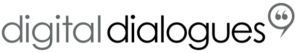There are a number of DIY website builders available today. I’m aren’t going to compare different platforms. Instead I will help you learn how to make your WordPress website your own. With a bit of knowledge, you can customize your WordPress theme and fearlessly manage WordPress updates.
If you’re like a lot of clients I work with, you’ve come to WordPress from the non-geeky side of the web. In other words, you really don’t feel very comfortable with “code.” You’re a small business owner or a marketer in a company and you want to handle your online marketing but you’re still a bit unsure about doing theme or plugin updates or customizations to WordPress.
Grab a cup of coffee (okay maybe a pot) and get ready to [be your own geek].
DIY WordPress Design & Maintenance
If you invest some time you can learn how to customize and maintain WordPress yourself. Start here…
- Learn how to use the WordPress Block Editor. This editor has largely eliminated the need to use HTML & CSS. When you work with and master the blocks, you’ll gain confidence in editing and managing your own WordPress site.
- Explore how to use Customize (access it from the top toolbar) for site-wide styling and theme layout settings
- To build your website, start with a child theme to make sure that any file changes you make are saved from future theme updates.
- Learn to connect to your WordPress files using FTP and create a backup of it — in case your site should go down. Your WordPress files are on your host company’s server. With an FTP program, you can access those files. You can take a copy down to your computer as a backup, you’ll also need to make a database backup. And, when you learn to connect by FTP you will be able to restore your website if it gets stuck in maintenance mode or if WordPress breaks when updating.
- Once your website is live, learn how to keep it updated and live.