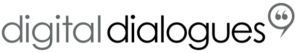WordPress 6.3 was released on August 7, 2023. In this post, I’ll highlight the new changes that you can apply to your site straight away and I’ll help you understand where WordPress is headed and what it means for the future of your website.
1. Create Your Own Block Patterns
With 6.3 we now have the ability to create our own block patterns. What we previously referred to as Reusable blocks is now called Synced Patterns.
- Click the blue + block inserter and then
- Click the Synced Patterns icon on the right (see screenshot)
- Scroll to the bottom to Manage my patterns

2. A New Accordion Block called Details
There is a new accordion block that your readers can open using a drop-down arrow without adding a third-party plugin. Accordions are used to display information in a compact style and are particularly useful for displaying FAQs. The details block shows extra information if your reader clicks to open it. Click the Styles icon in the right-hand block sidebar to style the block.
This is the new Details block. It is an accordion block. Click me to open up.
This is hidden-content that opens when the item is clicked.
This is the new Details block. It is an accordion block. Click me to open up.
This is hidden-content that opens when the item is clicked.
3. A Footnotes Block
Academics will be particularly pleased to learn that WordPress now includes a Footnotes Block. To add a footnote,
- Highlight the paragraph text that you want to source and
- Click the down arrow next to the link icon in the block controls
- Choose Footnote from the dropdown list and it will insert the Footnotes block below where you can insert your attribution below. Once you update your post, it will be dynamically linked.

4. New (Extra) Settings for Image Margins and Padding
WordPress 6.3 has enhanced padding and margin controls, allowing users to adjust the padding and margin per block using a slider in the Dimensions panel. This makes it easier to select the correct padding and margin for each block.
5. Revisions
In the sidebar you now have a feature to review previous versions of a page or post. This feature is very handy if you want to revert to earlier styling and/or content of a page or post.
The Future of WordPress
6. Improved Site Editor
WordPress has a new Site Editor that—in the future—will replace Customize. Using the Site Editor, you can design everything on your site — from the header right down to the footer — using blocks. WordPress has made tons of improvements to the Site Editor in this update but we still feel that it has a ways to go.
In the same way that WordPress made a big overhaul to the Page and Post Editor (with Gutenberg) a few years back, we suspect that Block Themes and the Site Editor will be the major upgrades to content and website creation going forward.
If you’re interested in a post on the Site Editor, leave us a comment. We haven’t covered it … yet.