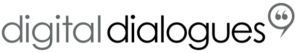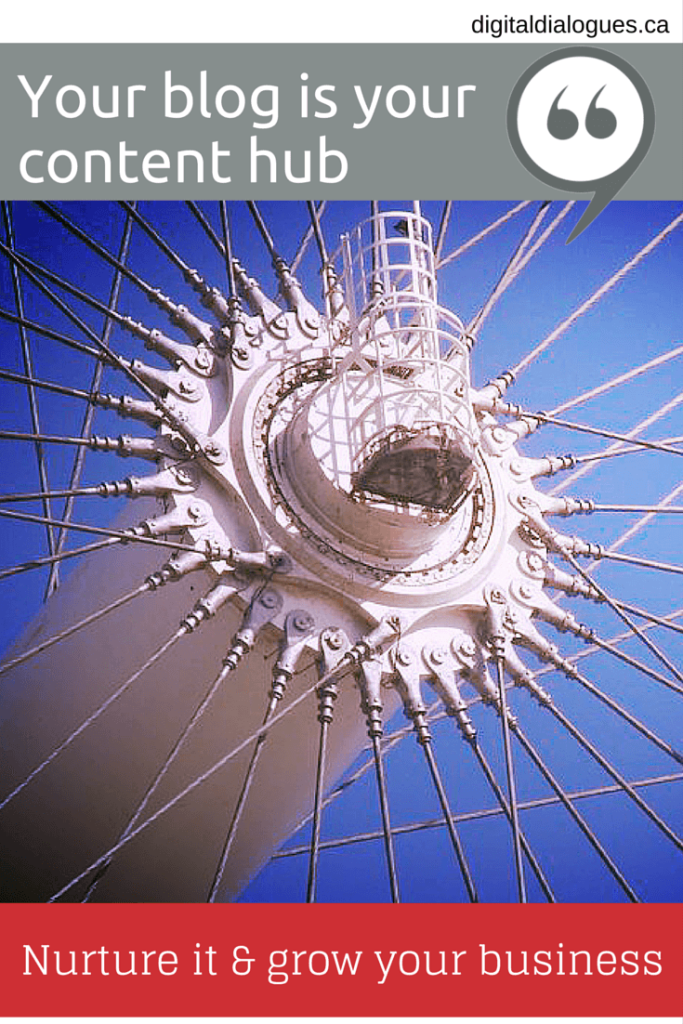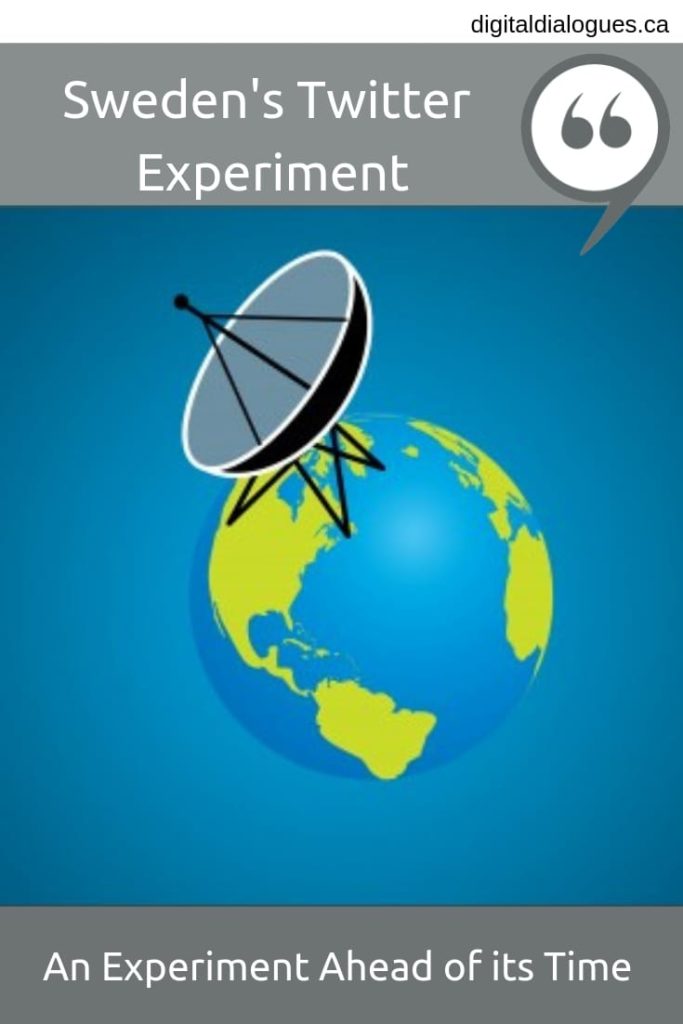When I say going mobile, I am not talking about getting a smartphone or a tablet. I’m talking about making your website mobile friendly – for smart phones or tablets.
When I say going mobile, I am not talking about getting a smartphone or a tablet. I’m talking about making your website mobile friendly – for smart phones or tablets.
Mobile Marketer and Google’s howtogomo.com (link is further down the post) offer some convincing stats on mobile usage in 2011 and mobile’s growth. You’ll find these stats among others on Mobile Marketers’ website.
Mobile Stats 2011
- Mobile social media
- 166 percent increase in Facebook Mobile users in the first half of 2011
- 103 million wireless tweets were posted each day
- 1 billion foursquare check-ins
- Mobile commerce sales
- Predicted to reach $6.7 billion in 2011 – a 91.4% increase over 2010
- In 2012, sales will rise another 73.1% to $11.6 billion
- Mobile email
- Open rates increased 34% in 6 months during 2011
- Open rates on iPads jumped 73%
- Mobile video
- Consumers are spending 29 percent more time watching videos on their mobile devices
Easy and not-so-easy ways to make your website mobile friendly
1. Begin by assessing your website with Google’s How to Go Mo Initiative
Test your site for important mobile features on the GoMo Meter. This test will assess your
 Website Page load speed (should be less than 5 seconds)
Website Page load speed (should be less than 5 seconds)- Images’ and how they appear on mobile
- Text and whether it can be read without pinching or magnifying
- Website buttons and if they are thumb friendly?)
You can take the test at Google’s How To Go Mo.
2. Install a WordPress Mobile Plugin
There are several plugins that you can use to adapt your WordPress website to mobile. Adding a WordPress plugin is the easiest solution to solving your mobile-unfriendly site. Here are a few options for plugins.
- WPTouch: This plugin is the cadillac plugin for mobile. I use it on my site. I use the WPTouch Pro version of the plugin. Prior to installing it, I was using the free version and it was giving me some difficulty. Read about WPTouch here.
- Mobile Press: Read about it here.But WordPress.org reports that it is only compatible to version 2.8.6. I know it is being used for sites updated past 3.0
- WP Mobile Detector: Read about it here
- WordPress Mobile Pack: Read about it here.
3. Take a Mobile Site Build Workshop
Another option for you is to take a course on how to build a mobile site. This course is for those of you (and perhaps not me) who are comfortable in the website development world or who are familiarizing themselves with WordPress web development. I know of one course offering in the Toronto area. Ladies Learning Code teach a weekend day class. A colleague wrote about her experience in this post.
So if 2012 is the year of Mobile, do you plan on doing anything about it?
Photo Credit for top image: Flickr – Langwitches. Smaller stock image courtesy of Pond5.